How is it going with your New Year’s resolutions? Did you take any? I’m doing fairly good which means I haven’t thrown them all over board yet. As one of mine is to be more efficient and with that I mean more organized and on top of things (blogposts in particular), the first task for me was to get a calendar. Naturally a DIY one.
It’s been really fun to make this free monthly calendar and I used my incredible Photoshop skills to design it. What are you saying? Why didn’t I use Indesign?! Well, I don’t know how to work with Indesign. Yes, I know, it’s not as hard but I never learned it. I might need to work on my skill set there – now that I think about it. Voilá, a new resolution. If I keep going at this speed, I never end up to keep one because they are piling up. Oops.

But never mind for this monthly calendar (that you can now download for free). I think it turned out pretty great. And everything you need are already things you have at home. No excuses! Bam.
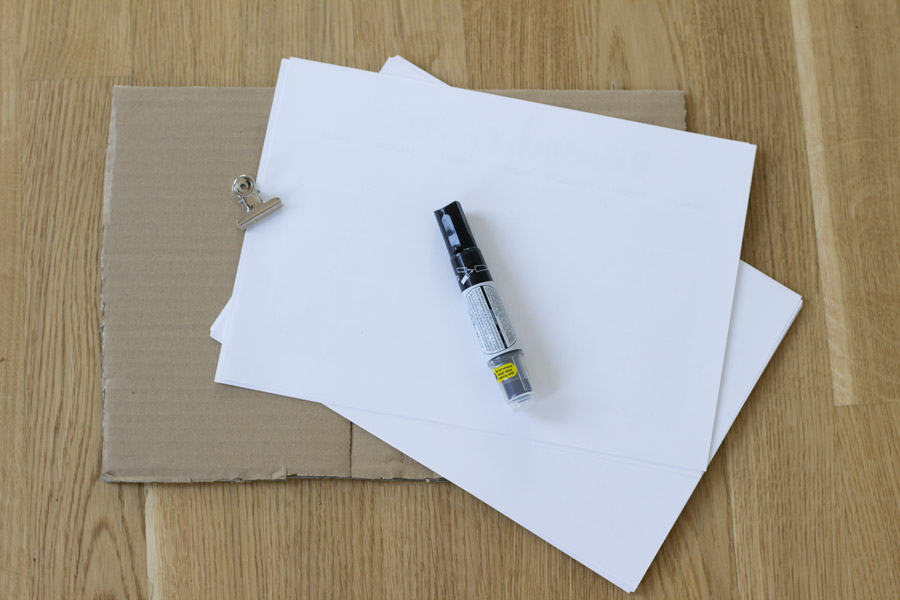
All you need:
– paper
– cardboard
– a paper clip
– black pen (optional)
– the free monthly calendar template

First I painted black stripes on my cardboard to make it (even more) fancy.
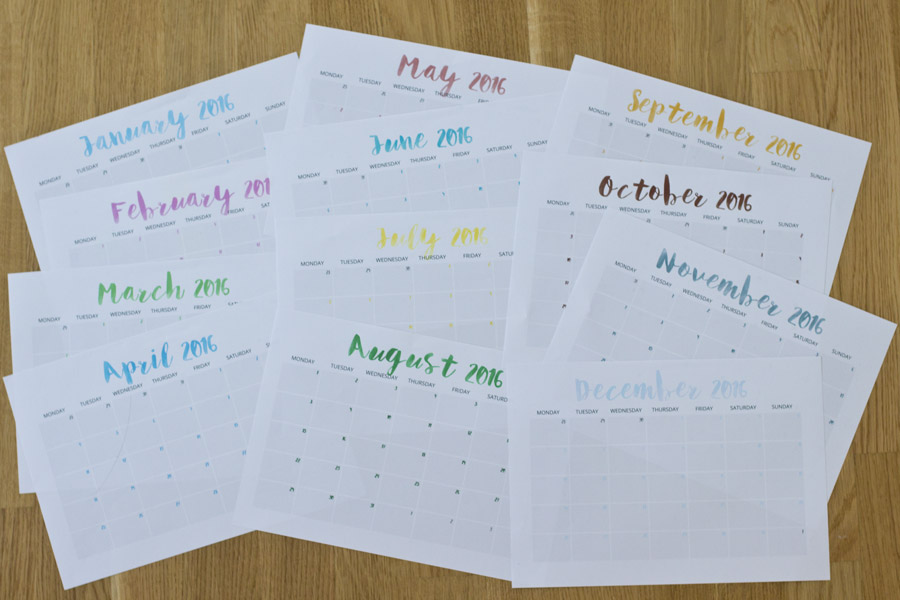
Then print out the calendar template. Fill in the appointments, meetings, important dates etc. the best you can.

You can leave it on your desk, lean it to the wall or even hang it.

I love that I see all the important and fixed events at one glance. I wrote the blogposts on little post-its (I cut them up for this purpose), so I can move them around and use it to plan and schedule my postings as well. Pretty handy.
So let’s see how this works as a tool to stay on top of things. What are you using? Any tips you can give me?
Now. Carry on!



